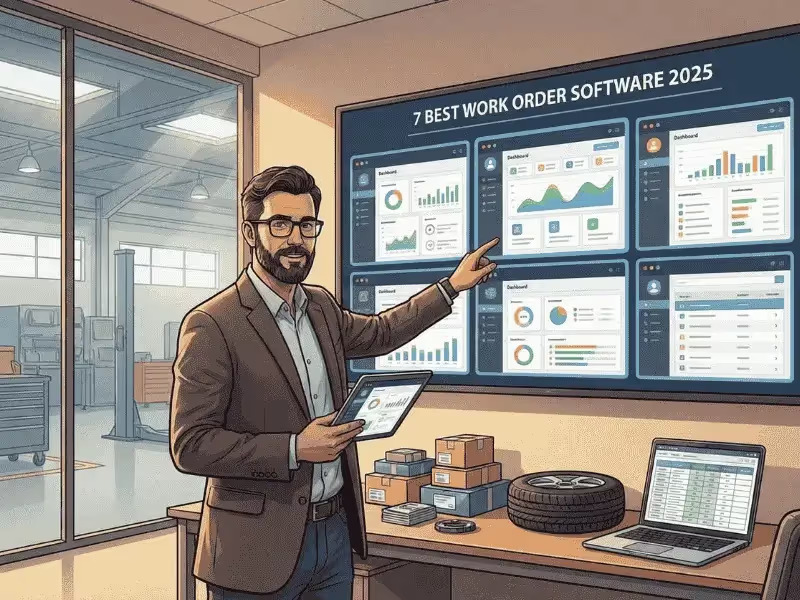Key Takeaways
- Stockouts delay repairs and increase cost per mile.
- Min/Max levels and reorder points keep inventory stable.
- PO-to-receiving automation improves vendor performance.
- Monitor stockout rate, lead time, and turnover ratio.
- Simply Fleet simplifies inventory control with alerts and approvals.
Every downtime hour disrupts jobs, damages customer trust, and increases overall cost per mile. In industries like construction, HVAC, and car rental, even a single unavailable component can halt multiple vehicles.
A study of fleet operations found that unplanned downtime can cost up to $700 per day per vehicle. The surprising cause? Not major engine failures, but simple part shortages; missing filters, delayed shipments, or slow PO approvals.
These recurring shortages usually stem from three problems: no reorder logic, long lead times, and poor coordination between maintenance and purchasing. A structured min/max and reorder system changes that by creating visibility before stock runs out.
Why Parts Planning Deserves Attention
Every part has a story and a lead time. When managers set reorder points properly, they can plan maintenance ahead of time, minimize repair gaps, and ensure technicians always have the tools to work.
Delays ripple across the schedule when a work order stalls. Reorder alerts allow dispatchers to align job cards, track ETA, and avoid cancellations caused by unavailable parts.
A well-designed inventory policy directly improves cost per mile (CPM) and fleet uptime. Combining min/max logic with approval rules gives leaders tighter control without slowing the process.
By integrating inventory intelligence into operations, teams can maintain vehicles proactively, not reactively. Fleet managers can also tie this planning with preventive maintenance schedules from strategy to avoid breakdown maintenance to strengthen long-term uptime.
Step-by-Step: From Guesswork to Data-Driven Ordering
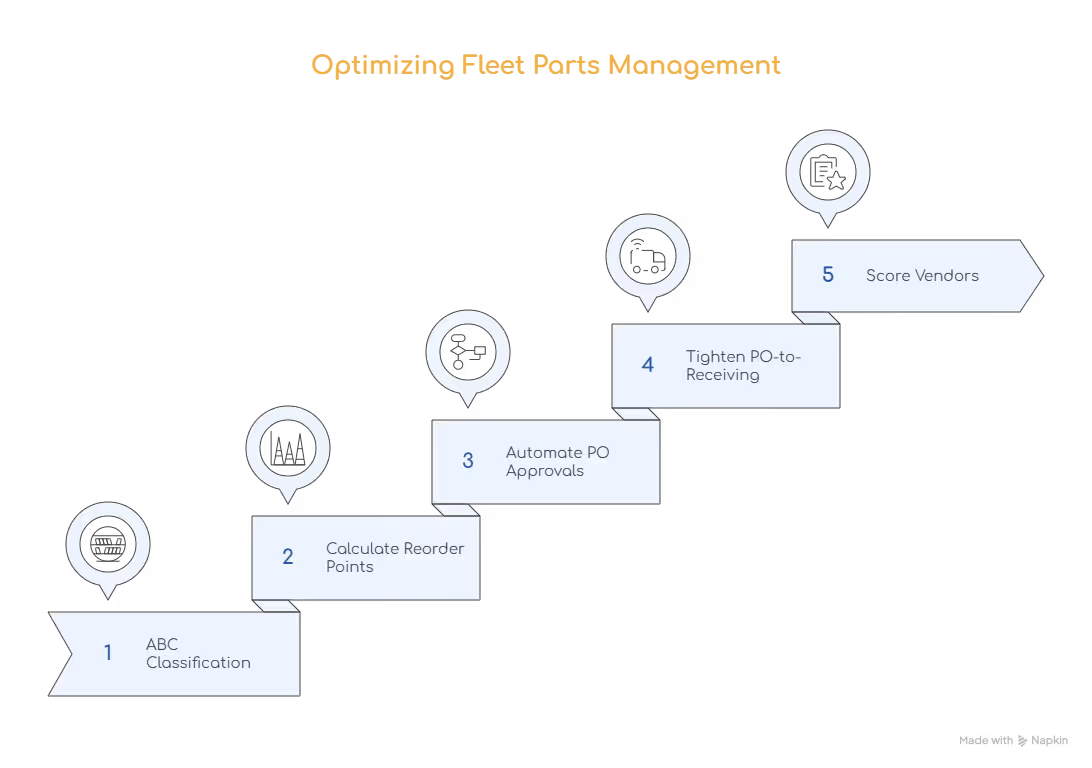
Classify and Prioritize Parts
Start by ranking parts using ABC classification:
- A items: high-value and high-impact (e.g., alternators).
- B items: moderate usage and cost (e.g., filters).
- C items: consumables (e.g., nuts, clips).
Focusing first on A and B categories prevents the biggest operational risks while keeping investment lean.
Calculate Reorder Points and Min/Max Levels
Use this baseline formula:
Reorder Point (ROP) = (Average Daily Usage × Lead Time in Days) + Safety Stock
Example:
If a fleet consumes 5 filters daily and the supplier’s lead time is 10 days, lead-time demand = 50 units. Add safety stock (say 20 units), and the ROP = 70 units.
When stock hits that level, a purchase order should trigger automatically.
Set your Min Level near the ROP, and the Max Level as ROP + order quantity. This ensures no over-purchasing while maintaining a cushion for demand spikes.
To maintain precision, fleet managers should also review their reorder data alongside vehicle inspection trends from 20 things to check while performing a vehicle inspection, as inspection findings often predict upcoming part demand.
Automate PO Approvals Without Losing Control
Traditional purchase workflows slow down because approvals sit in inboxes. By automating PO creation and routing:
- The system can instantly generate a PO when inventory drops below ROP.
- Role-based approvals ensure compliance; for instance:
- Fleet Manager: up to $1,000
- Operations Head: $1,000–$5,000
- Procurement Lead: above $5,000
This structure avoids panic buying while maintaining fiscal discipline. You can also attach supplier bids or prior quotes to each PO, simplifying comparison and speeding up approval.
Tighten the PO-to-Receiving Cycle
Placing the order is only half the job. Many stockouts occur after the PO is raised (when parts are delayed, lost, or unverified).
A strong PO-to-Receiving loop should:
- Record ETA as soon as the PO is confirmed.
- Track delivery stages with barcode scanning.
- Compare received vs ordered quantities automatically.
- Update inventory instantly when items are binned.
Digital tracking eliminates confusion, prevents double-counting, and ensures accountability between procurement and stores.
You can further integrate these workflows with mobile inspection and maintenance records with mobile app to sync real-time parts usage with replenishment data.
Score Vendors to Strengthen the Supply Chain
Not all suppliers perform equally. Maintaining a vendor scorecard helps identify partners who consistently deliver quality and speed.
Key scorecard metrics include:
- Delivery time accuracy
- On-time delivery %
- Quality rejections or returns
- Price competitiveness
- Responsiveness to issues
By tracking these, you can choose reliable vendors for critical components, negotiate better terms, and build redundancy for high-risk parts.
What are the Metrics That Matter?
Monitoring these KPIs brings clarity to both financial and operational health. A high stockout rate signals weak reorder logic, while increasing lead time flags vendor issues.
Fleet managers can also analyze how inspection patterns affect part consumption by referencing insights from effective fleet vehicle inspection.
Download Our Free Fleet Inventory Resources Now!
How Simply Fleet Keeps You Stockout-Free
Simply Fleet eliminates the manual headaches that come with scattered spreadsheets and late approvals. Its Parts & Inventory Management module connects usage, procurement, and receiving into one flow.
- Reorder Alerts: Automatic notifications when parts hit minimum levels.
- Smart PO Generation: Auto-drafts purchase orders tied to reorder points.
- Approval Workflow: Sends requests to the right managers for quick sign-off.
- Barcode Receiving: Matches incoming parts with POs for instant verification.
- Vendor Tracking: Logs delivery dates, response times, and quality issues.
Everything syncs seamlessly with work orders, ensuring that when a vehicle enters the bay, the required parts are already available.
Connecting preventive maintenance with inventory workflows is one of the effective fleet operation.
From Chaos to Control
Stockouts aren’t just inventory errors; they’re operational failures that drain profit and time. By implementing data-driven min/max levels, automating reorder triggers, and enforcing a strong PO-to-receiving cycle, fleets can move from reactive purchasing to proactive planning.
Ready to stop chasing missing parts? Simply Fleet automates your reorder alerts, purchase approvals, and vendor management so vehicles stay running and downtime disappears. Start Your Free Trial with Simply Fleet.



.png)








.png)


.png)
%20(1).avif)


.avif)