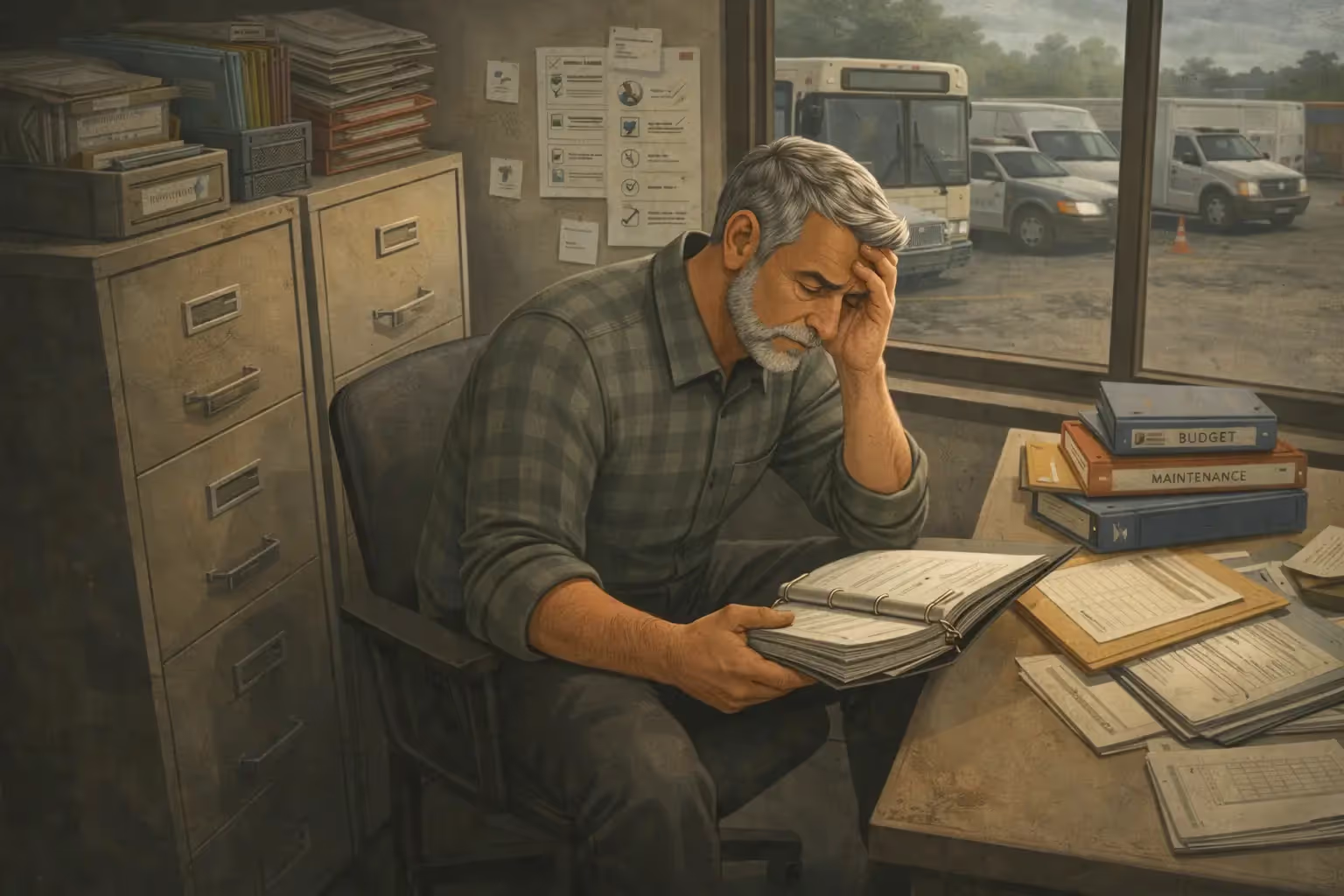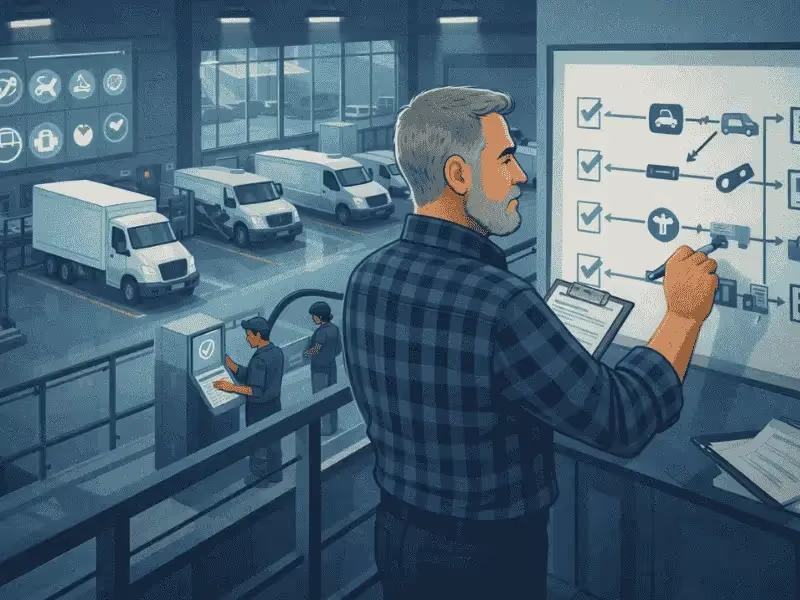Key Takeaways
- Mixed fleets wear differently like highway vs idle-heavy assets need unique PM intervals.
- Mileage suits long routes; hours suit high-idle vehicles.
- Dual triggers (“whichever comes first”) offer balance.
- Idle tracking reveals hidden wear.
- Simply Fleet automates PM alerts, logs, and reports.
Every fleet manager knows the pain of unexpected breakdowns. The frustrating part? Many of those failures happen even when vehicles are “on schedule” for maintenance. The reason lies in using the same PM interval for all fleet types.
A delivery van running 200 miles daily and an excavator idling for eight hours both accumulate wear (just differently). The odometer doesn’t tell the full story. For mixed fleets spanning cars, trucks, and equipment, the challenge is figuring out when maintenance is truly due.
Relying only on mileage can leave high-idle vehicles under-maintained, leading to premature engine failure and rising fuel use. On the flip side, using only hours may mean over-servicing highway trucks, increasing unnecessary downtime.
What is The Cost of Reactive Maintenance?
Reactive maintenance is expensive (both in money and lost time). According to fleet industry data, unscheduled repairs cost two to three times more than preventive maintenance. Downtime isn’t just about repair bills; it also delays jobs, impacts customer trust, and strains your dispatch teams.
When PM schedules fail to reflect real-world conditions, fleets experience:
- Higher breakdown frequency and unexpected roadside calls
- Shorter asset lifespans due to oil degradation and heat stress
- Increased downtime from last-minute repairs
- Compliance issues during audits or inspections
Switching to accurate, data-based PM intervals helps avoid these issues and that’s where the hours vs miles discussion becomes critical.
Mileage vs Engine Hours: What They Really Mean
Mileage-based scheduling works well when distance directly equals usage like rental cars or highway trucks. Hour-based PM makes more sense for vehicles that idle long hours while equipment runs (common in construction, HVAC, and field service fleets).
In short:
“Miles tell you how far the vehicle went. Hours tell you how hard it worked.”
How Fleet Managers Decide Which Trigger Fits
Measure Idle Time and Duty Cycle
Idle time is often underestimated. A vehicle idling 3 hours daily accumulates the same engine wear as driving 100+ miles. If idle time exceeds 25–30%, hours-based scheduling gives better protection.
Segment Vehicles by Use
Split your fleet into three categories:
- Highway or long-haul – consistent distance, low idle → use mileage.
- Urban delivery or HVAC trucks – frequent stops, moderate idle → dual triggers.
- Stationary or PTO-based assets – high idle, low miles → use hours.
Use Conversion Ratios if Needed
If you only track mileage but suspect high idle, use this rough conversion:
1 engine hour ≈ 30–40 miles (depending on load and terrain).
This bridges the gap when you lack direct hour data.
Check OEM Recommendations
Manufacturer schedules give a baseline but fleets rarely operate under “ideal” conditions. Always fine-tune intervals using actual telematics data rather than relying solely on the manual.
Track Data and Adjust
A preventive maintenance plan should evolve. Review trends every quarter, if oil analysis shows early degradation, shorten intervals. If downtime is minimal and costs rise, extend them slightly.
Sample PM Interval Template
Download Our Free Fleet Maintenance Resources Now!
Turning Data into Action: Automating PM
Manual tracking is time-consuming and error-prone. Telematics simplifies this but a connected maintenance system like Simply Fleet completes the loop.
With Simply Fleet, you can:
- Create PM schedules in miles, hours, or both.
- Set alerts to trigger automatically when thresholds approach.
- Log completed services and attach invoices or work orders.
- Track idle time using telematics to measure true usage.
- View performance reports like cost per mile/hour, downtime, and compliance rates.
This eliminates guesswork and standardizes maintenance across diverse fleet types.
For example, a fleet of HVAC service trucks using hour-based triggers can still sync their data with delivery vans on mileage-based PM (all from the same dashboard).
You can also link PM records to routine checks like vehicle inspections, ensuring nothing is missed during servicing.
Key Maintenance KPIs Every Fleet Should Track
Monitoring these helps identify whether your PM program is working. If downtime or cost per mile climbs, it’s time to re-evaluate intervals or trigger types.
Implementation Checklist
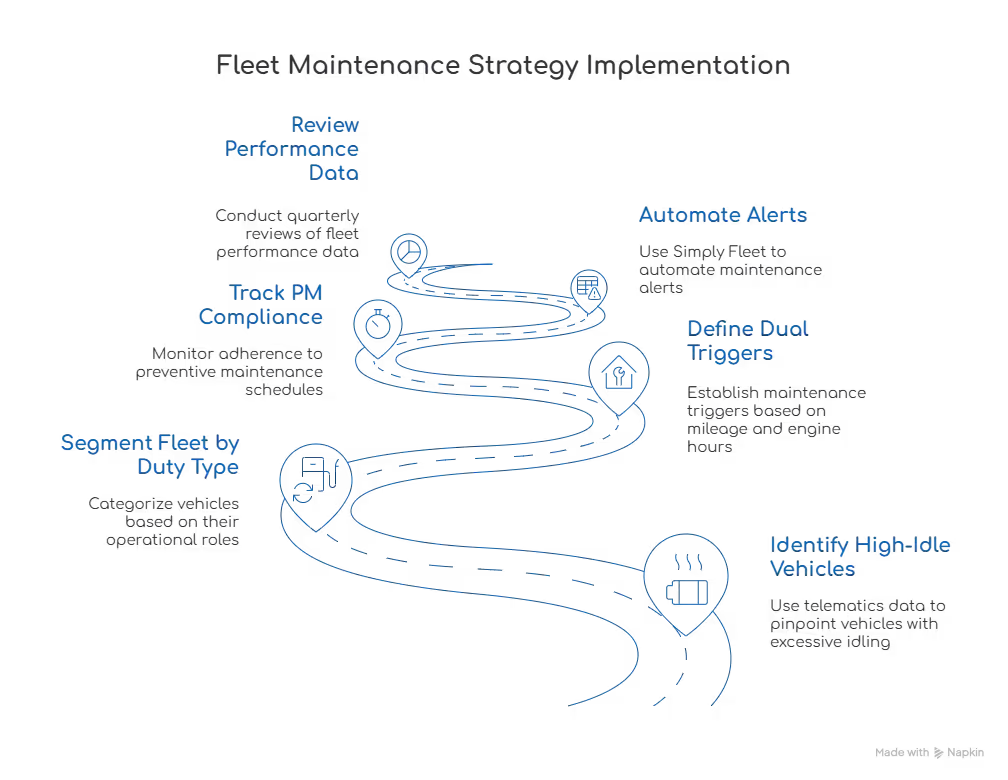
This step-by-step approach keeps your PM strategy accurate, consistent, and cost-efficient.
- Identify high-idle vehicles through telematics data.
- Segment fleet by duty type.
- Define dual triggers: mileage and engine hours.
- Track PM compliance and repair frequency.
- Automate alerts using Simply Fleet.
- Review performance data quarterly.
Beyond Scheduling: Building a Reliable Maintenance Culture
Preventive maintenance is about mindset. Teams must treat PM as a planning tool, not an afterthought.
Encourage technicians to log findings during inspections, dispatchers to schedule downtime proactively, and managers to review service histories before assigning jobs.
Even a small oversight during service (like skipping filter changes) can lead to breakdown maintenance later. Combining automated PM tracking with proper inspection routines builds consistency and accountability across your operation.
Turn maintenance chaos into clarity. Schedule smarter, reduce downtime, and keep every vehicle audit-ready with Simply Fleet’s PM tracking system. Try Simply Fleet free today.
Related Article:
Five Doubts about Fleet Management Software you should Clarify



.png)








.png)


.png)
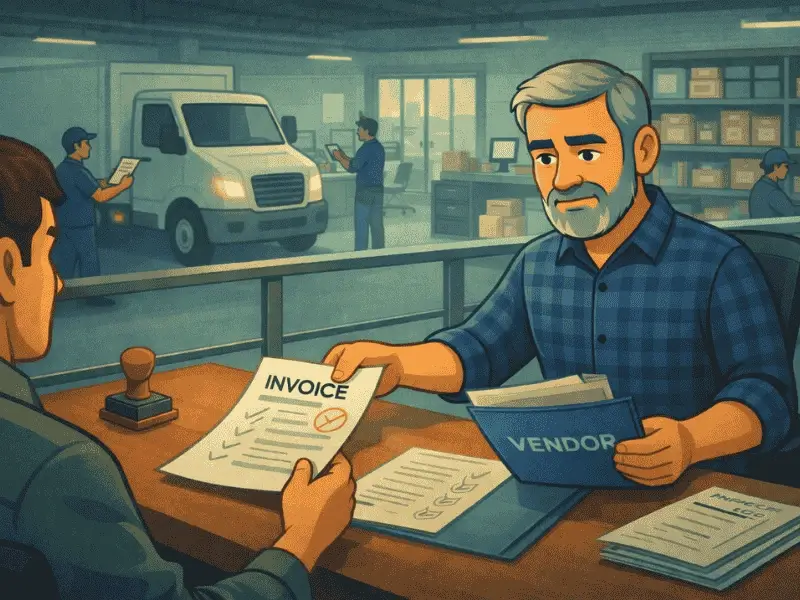
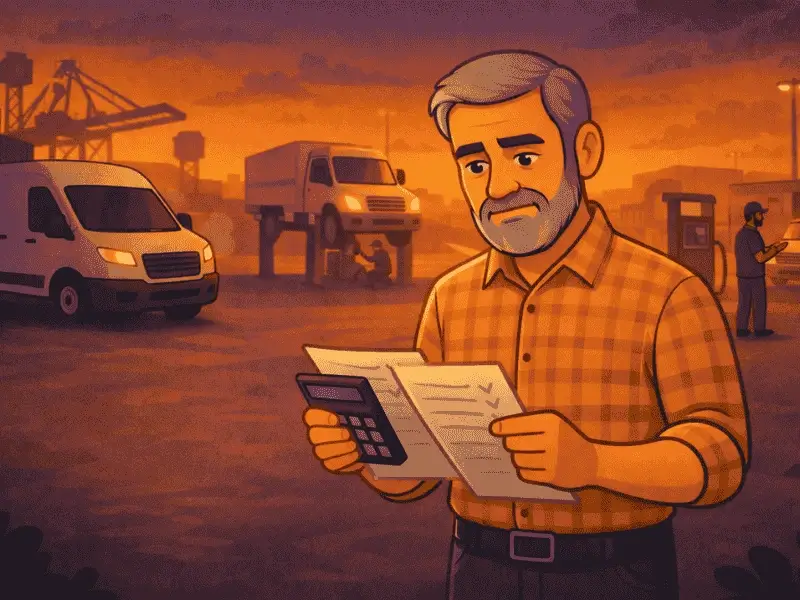
%20(1).avif)