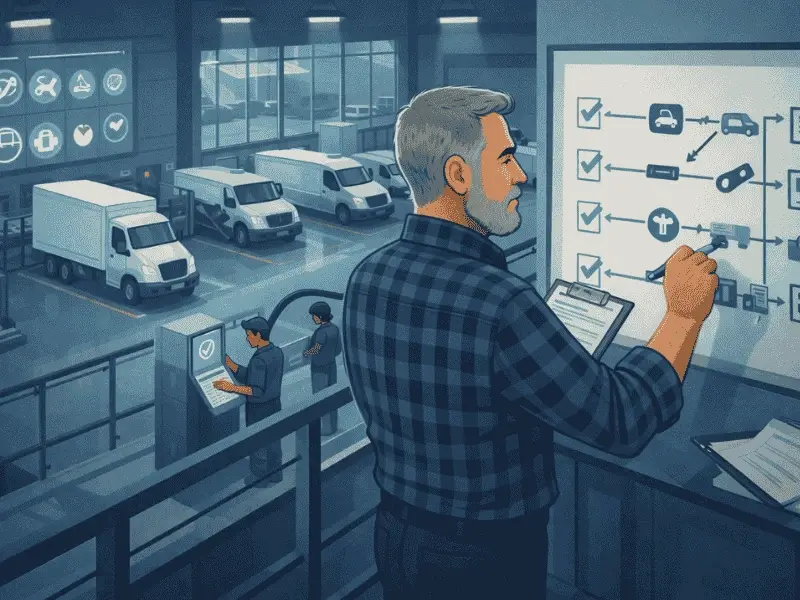Key Takeaways
You know that feeling when a DOT inspector pulls into your yard unannounced?
Your stomach drops. Not because you're running unsafe vehicles—you're not. Your maintenance is decent, and your drivers know what they're doing. But can you prove it? Right now? With the auditor standing there, pen in hand?
Here's what actually happens when you can't produce proper documentation during a DOT audit: fines start at $500 per violation and can climb into the thousands depending on what's missing. Vehicle out-of-service orders are common when records can't prove required maintenance was done. And while your trucks sit idle waiting for clearance? You're losing revenue every single day.
The fleet managers who struggle most aren't running unsafe operations. They just can't produce documentation fast enough—digging through filing cabinets, scattered Excel files, and paper inspection forms that should take minutes to locate.
Here's the thing: fleet management requirements aren't about having the fanciest system. They're about protecting yourself from completely preventable problems.
This guide breaks down what your fleet management software actually needs to have, whether you're running 5 trucks or 500. We're talking preventive maintenance software that stops problems before they start, vehicle inspection checklists that drivers will actually use, and DOT compliance tools that make audits manageable instead of terrifying.
No BS. Just the practical stuff that makes your job easier and keeps your fleet running.
Let's dig in.
5 Signs Your Current Fleet Management System Is Failing You
Before we dive into requirements, let's talk about symptoms. You might not realize your system is broken until you recognize these warning signs:
1. You're calling drivers to ask about last week's inspections. If you can't instantly see inspection status without making phone calls, your system is failing. Digital systems should give you real-time visibility, not require detective work.
2. You found out about a vehicle recall from the news, not your system. Your fleet management software should alert you to recalls automatically. If you're learning about safety issues from external sources, you're flying blind on vehicle compliance.
3. You can't answer "How much does Vehicle #12 cost us per month?" without 30 minutes of spreadsheet work. Cost visibility shouldn't require archaeology. If getting basic cost data takes significant time, you're making decisions without proper information.
4. Drivers are handing you crumpled paper receipts weeks after the expense. Paper receipts get lost, faded, or "forgotten." If you're still dealing with physical receipts, you're guaranteed to have incomplete expense data.
5. You discovered a missed oil change only when the engine started making noise. By the time you hear the problem, you're already into expensive repairs. Preventive maintenance reminders should catch these before damage occurs.
6. During the last audit, you spent hours searching for records that should've taken 5 minutes to produce. If audit preparation creates panic, your documentation system isn't audit-ready. Compliance should be a button click, not a scavenger hunt.
7. You have no idea which vehicles are costing you the most money. Without clear cost tracking per vehicle, you can't make informed decisions about repairs vs. replacement, or identify problematic assets.
If you're nodding along to three or more of these, keep reading. Your requirements list just became urgent.
Why Fleet Management Requirements Matter
When you don't have proper systems in place, you face real operational and financial consequences.
Here's what proper fleet management requirements actually protect you from:
The cost of reactive maintenance. When you're constantly responding to breakdowns instead of preventing them, costs add up. A missed oil change can lead to engine damage. Worn brake pads can require full brake system repairs. Preventive maintenance exists specifically to stop this cycle.
Compliance risks. DOT violations come with fines starting at $500 per violation. School bus contractors have faced fines ranging from $1,980 to $14,490 for violations of federal drug and alcohol safety regulations. Vehicle out-of-service orders can sideline trucks immediately. Your CSA scores are impacted, which affects insurance rates and business reputation. The right requirements ensure your inspection processes and documentation meet regulatory standards.
Time wasted on manual processes. Every hour your team spends hunting down paperwork, manually logging data, or trying to figure out which vehicle needs service is time not spent on productive work. Multiply that across your fleet, and inefficiency compounds.
Poor visibility into costs. One HVAC fleet manager in California discovered two vehicles getting 12 MPG compared to similar trucks running at 22 MPG through proper fuel tracking, costing the business thousands each year. Without proper cost tracking and reporting, you're making decisions without data. Which vehicles are most expensive to maintain? Where is your fuel budget actually going? Guesswork is expensive when managing commercial vehicles.
Fleet managers who succeed aren't necessarily the ones with the most sophisticated fleet software—they're the ones who defined their requirements clearly and found tools that meet them.
Core Components of a Fleet Management System
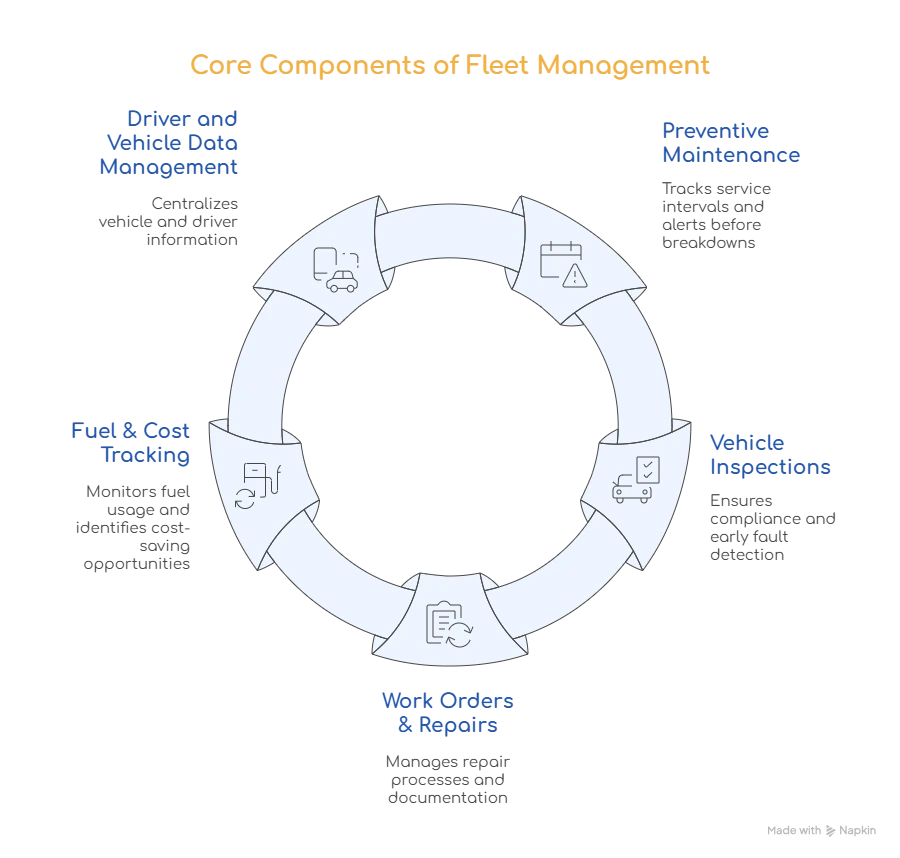
Every fleet management system has core components. Understanding these helps you evaluate what you actually need.
Preventive Maintenance
A proper preventive maintenance software system tracks service intervals based on miles, engine hours, or time, whichever comes first. It alerts you before things break, not after.
What effective systems include:
- Automated service reminders based on odometer readings and calendar dates
- Maintenance history logging that creates a permanent record for every vehicle
- Cost tracking that shows exactly what each vehicle costs to maintain over time
- Work order management that lets you create, assign, and close maintenance tasks
Good preventive maintenance systems make it easier to stay on schedule than to forget maintenance.
Vehicle Inspections (DVIR)
Daily vehicle inspection reports are a DOT compliance requirement and serve as an early warning system. Paper checklists stored in glove boxes don't meet modern documentation standards.
Digital vehicle inspection systems should be:
- Customizable for different vehicle types
- Mobile-accessible so drivers can complete them quickly before routes
- Capable of instant fault reporting to alert managers to safety issues
- Stored electronically with timestamps, photos, and signatures for audit purposes
Systems that are simple to use get completed. Complicated systems get worked around.
Work Orders & Repairs
When something breaks, you need a clear process from problem identification to repair completion. Work order management connects the pieces.
Essential capabilities include:
- Quick work order creation from inspection faults or manager requests
- Assignment tracking for in-house mechanics or external shops
- Parts tracking to document what was replaced and when
- Labor cost logging that captures time and rates
- Completion documentation with repair notes
Without proper work order management, you lose visibility into repair timelines, historical data, and vendor pricing patterns.
Fuel & Cost Tracking
Fuel typically represents one of the largest operating expenses for fleets. A managed fuel program can save 10-15 percent on a fleet's fuel bill by implementing tight parameters over fleet fuel purchases and the ability to track, measure, and control fuel use. Manual tracking is time-consuming and prone to errors.
Modern fuel management includes:
- Mobile fuel logging for drivers to submit fuel-ups with receipt documentation
- Consumption calculations (MPG/kmL) that flag unusual patterns
- Anomaly detection for potential theft or efficiency issues
- Integration capabilities with fuel card programs for automatic data import
- Cost per mile tracking for true operating cost visibility
The goal is to have enough visibility that problems become obvious before they become expensive.
Driver and Vehicle Data Management
At the center is your driver management system and vehicle database. This foundation supports everything else.
You need centralized storage for:
- Vehicle information (VIN, make, model, year, purchase date, assignments)
- Driver documents (licenses, certifications, medical cards)
- Renewal reminders for registrations, inspections, and driver certifications
- Assignment history tracking, which driver used which vehicle
- Document storage for insurance cards, warranty information, and lease agreements
When this information exists across multiple Excel files and email inboxes, you're vulnerable to data loss and inefficiency.
Compliance Requirements (DOT & Industry Standards)
Compliance with DOT regulations is mandatory for commercial vehicle operations in the United States. Violations have consequences: fines, out-of-service orders, and CSA score impacts.
What DOT requires for documentation:
Daily vehicle inspections (DVIR). Drivers must inspect vehicles before operation. Inspections must be documented with defects reported. Serious issues must be corrected before the vehicle operates. Systems need to capture this with dates, times, and signatures.
Maintenance records. You must maintain records of inspection, repair, and maintenance for every vehicle. Records must show what was done, when, by whom, and at what cost. DOT auditors expect you to produce these records promptly during inspections.
Driver qualification files. Every driver's license, medical certification, and employment history must be documented and kept current. Systems should flag expiring certifications before they lapse.
Hours of Service compliance. While ELD systems handle HOS logging, your fleet management system may need to integrate with this data for complete operational visibility.
Annual inspections. Depending on vehicle types, annual DOT inspections are required. Your system should track due dates and store inspection documentation.
Industry-specific requirements vary. School bus fleets have different regulations than hazmat carriers. Construction equipment has OSHA considerations. Medical transport has patient privacy requirements.
Your fleet management software should make compliance documentation the default process, not an afterthought.
Hardware & Software Considerations
Fleet managers sometimes confuse hardware capabilities with software requirements. They're related but distinct.
Mobile Apps vs. Web Dashboards
Your drivers need a mobile fleet app. Not a mobile-responsive website, but an actual native app that works offline, loads quickly, and is intuitive to use.
What effective mobile apps include:
- Offline functionality for areas with poor cell coverage
- Vehicle inspection checklists with photo capture
- Fuel logging with receipt scanning
- Work order visibility and updates
- Simple interface that doesn't require extensive training
Your managers need a web dashboard for reviewing data, running reports, and making decisions—activities better suited to full screens and keyboards.
What web dashboards should include:
- Real-time data sync from mobile apps
- Comprehensive reporting and analytics
- User permission levels
- Bulk editing and data import capabilities
- Export functions for external reporting
Good systems make both environments feel purpose-built.
Telematics and GPS Integration
You don't necessarily need telematics to have an effective fleet management system. But if you want real-time location tracking, automated trip logging, and driver behavior monitoring, you'll need GPS hardware installed in vehicles.
Telematics integration can add:
- Real-time vehicle location and trip history
- Geofencing capabilities
- Idling and driving behavior monitoring
- Automated odometer readings
- Engine diagnostics and fault code alerts
But it requires:
- Hardware purchase and professional installation
- Monthly data fees per vehicle
- More complex setup and configuration
For many small business fleets, manual odometer logging through mobile apps works fine. For larger fleets or compliance-heavy operations, telematics integration becomes more valuable.
Your fleet software should integrate with popular telematics providers rather than forcing you into specific hardware choices.
Fleet Requirements: Small vs. Mid-Market Comparison
Not all fleets have the same needs. Here's what matters at different scales:
Key Takeaway for Small Fleets: If the software requires a week of training or complex configuration, it's wrong for your scale. Choose small business fleet software designed for simplicity.
Key Takeaway for Mid-Market: Don't settle for basic tools you'll outgrow in a year, but avoid enterprise systems with features you'll never configure. You need the middle ground: comprehensive without complicated.
Download our FREE vehicle fleet management resources
Industry-Specific Requirements
Fleet management needs vary by industry. Different operations face different challenges and priorities.
Construction
Construction fleets operate in demanding conditions. Vehicles accumulate hours faster than miles and face harsh environmental factors.
Construction-specific needs:
- Equipment hour tracking (not just odometer-based)
- Customizable inspection checklists for specialized equipment
- Job site assignment and cost allocation
- Weather-aware maintenance scheduling for seasonal considerations
- Heavy equipment service tracking for diverse machinery
Many construction companies also need to track both owned equipment and short-term rentals in the same system.
Logistics & Delivery
Logistics operations depend on vehicle uptime. Every hour of downtime directly impacts revenue and customer service.
Logistics-specific needs:
- Integration capabilities with route planning or dispatch systems
- Rapid work order management for quick turnarounds
- Fuel efficiency monitoring (major cost driver)
- Tire management programs for high-mileage operations
- Compliance-heavy documentation for DOT-regulated carriers
You also need reporting that connects vehicle costs to delivery performance metrics.
Field Services (HVAC, Plumbing, Electrical)
Whether running HVAC, plumbing, electrical, or other field service operations, your vehicles are mobile offices and represent your brand.
Real-world example: An HVAC company with 150 vehicles across California and Arizona used fleet management tools to identify fuel waste and prevent fraud, saving around $7,000 per vehicle annually by replacing two underperforming trucks that were getting 12 MPG compared to similar trucks running at 22 MPG.
Field service-specific needs:
- Driver/vehicle assignment tracking
- Customer-facing considerations (vehicle appearance)
- Tool and parts inventory in vehicles
- Mobile accessibility for on-the-go updates
- Service call integration
Field service fleets tend to be smaller, so ease of use and quick implementation are particularly important.
Building a Fleet Management Requirements Checklist
Before evaluating software, create your own requirements checklist. Here's a practical approach:
Step 1: List your current pain points
Identify the three biggest problems you're facing. Missing maintenance? DOT compliance concerns? Cost visibility? Start there.
Step 2: Identify must-haves vs. nice-to-haves
Must-have: "We need automated service reminders to prevent missed maintenance." Nice-to-have: "AI-powered predictive maintenance would be interesting."
Be honest about this distinction. Many implementations struggle because teams try to configure every feature instead of mastering the basics first.
Step 3: Consider your growth trajectory
Where will your fleet be in two years? If you're planning significant growth, your system needs to scale. If you're staying steady, don't pay for enterprise scalability you won't use.
Step 4: Evaluate your team's technical comfort
If your drivers are uncomfortable with smartphones, an app with complex navigation won't work. Match the system's complexity to your team's actual capabilities.
Step 5: Define success metrics
How will you measure improvement? Fewer breakdowns? Lower maintenance costs? Better audit results? Improved driver accountability? Define 2-3 specific metrics.
Sample Checklist Framework:
Essential (Non-Negotiable):
- ☐ Automated maintenance scheduling
- ☐ Digital vehicle inspections (DVIR)
- ☐ Mobile app for drivers
- ☐ DOT-compliant record keeping
- ☐ Cost tracking and reporting
Important (High Value):
- ☐ Fuel management and tracking
- ☐ Work order management
- ☐ Parts inventory system
- ☐ Driver document management
- ☐ Integration with fuel cards or accounting software
Beneficial (Would Help):
- ☐ GPS/telematics integration
- ☐ Advanced reporting and analytics
- ☐ Multi-location support
- ☐ Custom inspection templates
- ☐ Automated compliance alerts
Not Needed (Yet):
- ☐ Route optimization
- ☐ Advanced predictive AI
- ☐ ELD integration (if not DOT-regulated)
- ☐ Complex API integrations
This hierarchy keeps you focused on what actually improves your operation.
Choosing the Right Fleet Software for 2025
You've got your requirements list. Now comes the decision: which fleet software meets your needs without adding unnecessary complexity?
Red flags to watch for:
Feature-first sales approach. If the demo starts with features before understanding your problems, be cautious. Good software adapts to your workflow. Poor software forces you to adapt to it.
Opaque pricing. "Call us for pricing" often indicates variable pricing based on perceived budget. Transparent pricing suggests confidence in value.
Extended implementation timelines. If you need months of configuration before tracking your first vehicle, the software may be too complex for fleets under 500 vehicles.
Vague compliance explanations. If you ask "How does this help me pass a DOT audit?" and get unclear answers, the system may not handle compliance well.
Minimal customer support. When problems occur, you need responsive support. Check reviews specifically about support quality and response times.
Green flags indicating solid options:
Process-first discovery. Software that asks about your current workflow before demonstrating features shows understanding of implementation challenges.
Mobile app prioritization. Your drivers handle data entry. If the mobile experience is clunky, data quality suffers.
Real trial with your data. Playing with sample data is limited. Using your actual vehicle list, maintenance schedules, and workflows reveals fit.
Customer results in your industry. Look for specific case studies with measurable outcomes, not generic testimonials.
Reasonable pricing scales. Per-vehicle costs should decrease at higher volumes. Look for volume discounts.
Critical evaluation questions:
- "How long does a typical implementation take for a fleet our size?"
- "What does your support model include? Response times? Availability?"
- "How do you handle data backup and security?"
- "Can we export our data if we need to switch systems?"
- "What's included in base pricing vs. add-ons?"
- "How do you handle software updates?"
Direct, specific answers suggest transparency. Vague answers may indicate future problems.
Questions We Get Asked Most
These aren't your typical FAQs—these are the real questions fleet managers ask when they're trying to decide if they actually need fleet management software:
"Do I really need this if I only have 10 trucks?"
Yes—and here's why small fleets often need it more than large ones. When you're small, you're wearing multiple hats. You're the fleet manager, operations manager, and sometimes the person covering driver shifts. You don't have spare time to hunt down inspection forms or remember which truck is due for service. Small business fleet software automates the memory work you can't afford to forget. Plus, one vehicle down is 10% of your fleet. You can't absorb that loss the way a 100-vehicle operation can.
"What if my drivers hate technology?"
This is the most common concern, and it's valid. But here's the thing: they're not hating technology—they're hating bad technology. If your inspection app takes 10 minutes and requires 17 taps to complete, yeah, they'll hate it. But if it takes 3 minutes, and most fields auto-populate? They'll use it because it's easier than paper. The key is choosing a mobile app that's actually designed for people who work with their hands, not software developers. Start with the basics, get buy-in, then add features slowly.
"Can't I just build something in Google Sheets?"
You could. People do. But here's what happens: Your spreadsheet works great for the first 6 months. Then someone accidentally deletes a formula. Then you need to track something new, and the structure doesn't support it. Then you're maintaining three different sheets that don't talk to each other. Then you're hiring someone just to manage the spreadsheets. Before long, you've built a full-time job around maintaining a "free" system. Fleet management software costs money upfront, but saves you from that complexity spiral.
"We've always done it this way, and it's been fine. Why change now?"
"Fine" is subjective. You're probably dealing with things that you've just accepted as "part of the job"—like spending 2 hours preparing for audits, or not knowing exact vehicle costs, or having incomplete fuel records. Those aren't actually fine, they're just familiar. And "the way we've always done it" works until suddenly it doesn't—like when you fail an audit, or insurance rates jump because you can't prove maintenance, or a key person who "knows where everything is" leaves the company. Change now, while you have the luxury of time, not when you're in crisis mode.
"What's the real ROI? How do I justify this to my boss/CFO?"
The ROI comes from three places: saved time, avoided costs, and prevented losses. Saved time: If your team spends 5 hours per week on manual tracking/paperwork, that's 260 hours per year. At $30/hour, that's $7,800 in labor costs. Avoided costs: Catching a maintenance issue early (oil leak, $200 fix) instead of late (engine replacement, $8,000) pays for software for years. Prevented losses: One DOT violation with fines and a vehicle out-of-service costs more than annual software costs for a small fleet. Run the numbers specific to your operation. Most fleets see payback in 6-12 months.
"How do I know I'm choosing the right system?"
You don't, not with 100% certainty. But you reduce risk by: (1) starting with your requirements checklist instead of a feature list, (2) testing with real data during trials, not sample data, (3) talking to current customers in your industry, not just reading testimonials, (4) starting with core features and expanding slowly rather than trying to configure everything on day one. The "right" system is one your team will actually use consistently. Perfect features that sit unused are worthless.
"What if we outgrow the software in a few years?"
Good problem to have—means your business is growing. Most fleet software worth using scales reasonably well. The key question during evaluation: "Can this handle 2-3x our current size?" For small fleets, find software that works great for 5-50 vehicles but can stretch to 100. For mid-market, find software that handles 50-500 but could go to 1,000. You don't need enterprise features today, but you need a clear upgrade path that doesn't require switching platforms. Ask vendors directly: "What happens if we triple in size? Same platform or do we migrate?"
"Is implementation really as hard as everyone says?"
It can be—if you choose wrong. Enterprise systems for a 20-vehicle fleet? Nightmare. But right-sized software with good onboarding? Most small fleets are up and running in days, not months. The secret: don't try to configure every feature on day one. Start with maintenance reminders and digital inspections. Get your team comfortable. Then add fuel tracking. Then add cost tracking. Layer it in. The teams that struggle are the ones that try to implement everything at once and overwhelm their drivers with change.
Conclusion: Finding the Right Balance
Fleet management requirements have a practical middle ground between insufficient and excessive, but many miss it.
The insufficient approach happens when you choose the cheapest option or stick with manual processes. Then you're scrambling during audits, guessing at maintenance intervals, and watching preventable breakdowns cost money.
The excessive approach happens when you buy enterprise software for a 25-vehicle fleet because it has numerous features. Your team never learns the full functionality, implementation takes too long, and you're paying for capabilities you don't use.
The practical middle path:
- Define specific problems you're solving
- Choose software that handles the basics well
- Ensure it scales with realistic growth
- Confirm your team will actually use it
- Track real outcomes, not activity metrics
Your fleet management requirements aren't about finding the perfect system. They're about finding the right system for your fleet now, with a clear path forward.
If you're managing 5 to 500 vehicles and need something powerful without complexity, affordable without limitations, and designed for real-world operations, Simply Fleet is built for that balance. We focus on serious functionality without enterprise complexity.
Start with your requirements checklist. The right software becomes clear when you know what you actually need.
Ready to see how Simply Fleet meets your requirements? Book a demo or start your free trial.



.png)








.png)


.png)