Key Takeaways
- A CSA score reflects your fleet’s safety performance and affects insurance rates, inspections, and client trust.
- It’s based on seven BASIC categories, including driver behavior, vehicle maintenance, and crash history.
- You can check your CSA score using your DOT number and PIN via the FMCSA portal.
- Lower CSA scores indicate better safety; higher scores can lead to penalties or audits.
- Regular inspections, driver training, and ELD use help improve CSA scores over time.
Safety is a necessity that directly impacts your company’s reputation, profitability, and compliance with federal regulations. One of the key tools used by the Federal Motor Carrier Safety Administration (FMCSA) to monitor safety performance is the Compliance, Safety, Accountability (CSA) program. If you manage a fleet, knowing how to check your CSA score and understanding what it means can make a significant difference in your business operations.
What Is a CSA Score and Why Does It Matter?
The CSA program was launched by the FMCSA in November 2010 as a proactive approach to improve road safety by holding motor carriers accountable for their safety performance. It tracks safety data and ranks carriers on a scale of 0 to 100, where a lower score indicates better safety performance.
The CSA score is important because:
- It affects your insurance premiums. Insurers use CSA scores to assess risk and determine rates.
- It influences regulatory actions. High scores can trigger audits, inspections, or even out-of-service orders
- It impacts your business opportunities. Many shippers and brokers check CSA scores before partnering with carriers.
The Seven BASIC Categories Behind Your CSA Score
Your CSA score is calculated based on data in seven Behavior Analysis and Safety Improvement Categories (BASICs). These categories highlight different areas of safety performance:
- Unsafe Driving: This covers behaviors like speeding, reckless driving, improper lane changes, and distracted driving.
- Crash Indicator: It looks at your carrier’s history and patterns of crashes, regardless of fault.
- Hours-of-Service (HOS) Compliance: This tracks violations related to drivers’ work/rest hours to prevent fatigue.
- Vehicle Maintenance: Vehicle maintenance includes failures to maintain brakes, tires, lights, or other essential equipment.
- Controlled Substances and Alcohol: Positive tests or violations related to drugs and alcohol fall here.
- Hazardous Materials Compliance: If your fleet transports hazardous materials, this category tracks compliance with regulations.
- Driver Fitness: This involves verifying that drivers have proper qualifications and licenses.
Each violation within these categories is assigned points based on severity and recency. Points from violations within the past 24 months affect your score, but older violations count less.
How to Check Your CSA Score: Step-by-Step
Accessing your CSA score is straightforward once you know where to look and what you need. Here’s a step-by-step process to guide you:
Gather Your Credentials
Before logging in, have your U.S. DOT Number or Motor Carrier (MC) Number ready. These are unique identifiers for your company.
Visit the FMCSA CSA Website
Go to the official CSA website at csa.fmcsa.dot.gov. Scroll down to find the box labeled “Check Motor Carrier Safety and Performance Data.”
Register for a PIN
If it’s your first time accessing the CSA portal, you’ll need to register for a Personal Identification Number (PIN). Use your DOT or MC number and your company’s name and contact information to request a PIN.
Important: The PIN is mailed to your registered address and can take several days to arrive, so plan accordingly.
Log In Using Your PIN
Once you receive your PIN, return to the CSA website and enter your DOT or MC number along with your PIN to log in.
Review Your Scores
After logging in, you will see your carrier’s percentile rankings for each of the seven BASICs. These percentiles range from 0 to 100:
- 0 percentile: Your carrier is among the safest in the industry.
- 50 percentile: Your carrier performs at the industry average.
- Near 100 percentile: Your carrier ranks among the highest risk for violations.
What Your CSA Score Really Means?
Your scores tell a story about your safety performance compared to other carriers of similar size and operation. Understanding this can help you identify strengths and weaknesses in your safety program.
- Low Percentiles (<30): Excellent performance with minimal violations.
- Moderate Percentiles (30-60): Average, but areas for improvement exist.
- High Percentiles (>60): Warning signs that require attention to avoid penalties.
Note: The FMCSA may send warning letters to carriers with scores approaching problematic levels in certain BASICs. These letters do not require a response but serve as a signal to improve before more severe enforcement actions occur.
The Benefits of Maintaining a Good CSA Score
A good CSA score has direct benefits:
- Lower Insurance Premiums: Insurers reward carriers with safer records.
- Fewer Regulatory Inspections: Your fleet is less likely to be audited or pulled out of service.
- Better Business Opportunities: Shippers and brokers prefer to work with carriers who demonstrate a commitment to safety.
- Improved Driver Morale: Drivers want to work for companies that value safety and support their wellbeing.
How to Improve Your CSA Score: Six Practical Tips
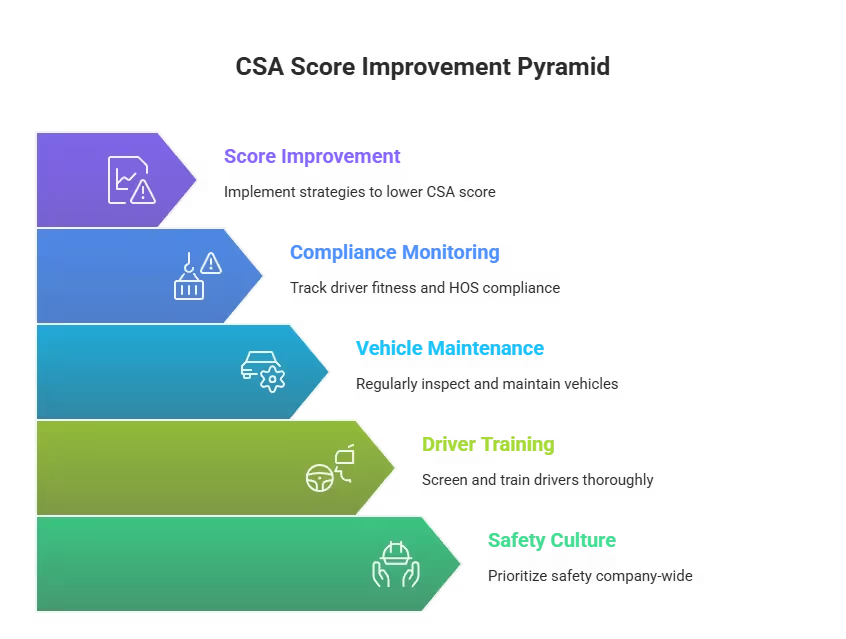
If your score isn’t where you want it to be, don’t panic. There are several proven strategies you can adopt to improve your safety performance and lower your CSA score over time:
1. Conduct Thorough Pre-Trip Inspections
Regular and consistent inspections help prevent equipment failures that lead to violations. Focus on brake systems, tires, lights, and other critical safety components. Make sure drivers understand their role in inspecting vehicles before trips.
2. Foster a Safety-First Culture
Safety needs to be a company-wide priority. Encourage safe driving behavior by implementing coaching programs, disciplinary actions for violations, and incentive systems that reward drivers for clean records.
3. Use Reliable Electronic Logging Devices (ELDs)
Ensure your ELDs are dependable and compliant with FMCSA requirements. Some devices may lose data in areas with poor cellular coverage, which can lead to inaccurate logs and hours-of-service violations. Choosing the right ELD protects your records and your score.
4. Screen and Train Drivers Thoroughly
Hiring qualified drivers is crucial. Use rigorous screening processes to check driving histories and drug test results. Provide ongoing training focused on safe driving, fatigue management, and regulatory compliance.
5. Monitor Driver Fitness and Hours-of-Service Compliance
Leverage technology and workflow management tools to track driver readiness and adherence to HOS regulations. Avoid fatigued driving by scheduling rest periods properly and using ELD data for oversight.
6. Challenge Inaccurate Violations
If you believe a violation was recorded incorrectly, use the FMCSA’s system to dispute it. You have up to two years to file a challenge, but providing detailed evidence, inspection reports, GPS data, or dashcam footage will strengthen your case.
Make CSA Monitoring Part of Your Routine
Keeping a regular check on your CSA score is essential for maintaining control over your fleet’s safety record.
Don’t wait until you get a warning letter or face costly audits. Start today by accessing your CSA data, identifying areas for improvement, and fostering a culture that prioritizes safety above all else. Your fleet, your drivers, and your clients will thank you.
Let us streamline your operations, enhance driver safety, and boost your bottom line. Contact Simply Fleet today and drive your business toward safer, smarter success.



.png)








.png)


.png)






.webp)



