Key Takeaways
- OBD is plug-and-play; wired is permanent and tamper-proof.
- Clean installation improves tracking accuracy.
- Set alerts and data-retention policies responsibly.
- Respect driver privacy while improving efficiency.
- Simply Fleet supports both OBD and wired setups.
Accurate vehicle tracking is the backbone of any fleet operation. From verifying routes to improving driver safety, a reliable GPS setup helps managers stay in control. Yet one early decision can shape everything that follows, whether to use an OBD plug-in device or a wired GPS tracker.
Both offer location visibility and real-time telematics, but they differ in installation, data depth, and control. Choosing the right one affects uptime, tamper resistance, and even compliance with company privacy policies.
OBD vs Wired: Finding the Right Setup
OBD Trackers: Fast Setup, Flexible Use
OBD trackers are plug-and-play devices that fit into the OBD-II port, usually under the steering wheel. They begin transmitting data instantly once the ignition starts.
- Pros: Quick installation, vehicle health diagnostics, and easy transfer between vehicles.
- Cons: Visible and removable, limited to OBD-enabled vehicles, may lose signal if port is loose.
These are ideal for rental fleets or businesses testing telematics before scaling.
Wired Trackers: Permanent, Reliable Performance
Wired GPS trackers are integrated into the electrical system and draw power directly from the battery. Once installed, they stay active even if the ignition is off.
- Pros: Hidden setup prevents tampering, stable power source, supports sensors and ignition control.
- Cons: Requires professional installation and minor downtime.
For construction fleets, logistics operations, or long-term asset tracking, wired trackers deliver better accuracy and control.
Setting Up Tracking Systems Correctly
Installation quality directly affects tracking accuracy. Whether it’s a quick OBD plug-in or a permanent wiring job, a small mistake (like poor signal placement or loose power) can result in false alerts and missing data.
Pre-Installation Checklist
- Verify device compatibility with vehicle type and voltage.
- Ensure cellular or SIM activation.
- Plan device placement with clear GPS signal access.
- Prepare your dashboard login on Simply Fleet before activation.
Installing OBD Trackers
- Locate the OBD-II port and plug in the device.
- Turn on ignition to power the unit.
- Confirm LED indicators for power and connectivity.
- Check data flow on your tracking dashboard.
Installing Wired Trackers
- Disconnect the vehicle battery before wiring.
- Identify ignition, power, and ground wires.
- Securely connect using fuse taps or connectors.
- Mount tracker in a dry, hidden spot under panels.
- Reconnect battery and verify signal transmission.
- Set up alerts for ignition, movement, and battery disconnection.
Post-Installation Verification
- Drive a short route to check signal strength.
- Confirm real-time updates on the dashboard.
- Train drivers about active alerts and their purpose.
- Record installation details for audit or warranty records.
Proper setup ensures fewer outages and more consistent reporting, which directly supports maintenance, claims, and route compliance.
Protecting Data and Privacy in Telematics
Tracking technology generates large volumes of driver and vehicle data. Managing it responsibly is key to maintaining trust and compliance.
Defining Data Retention
Keep data for only as long as it serves operational or legal needs.
- Trip and route logs: 6–12 months for analytics or claims.
- Maintenance records: 1–3 years for audit compliance.
- Driver behavior data: anonymize or delete when no longer required.
Deleting expired data prevents unnecessary liability and lowers storage costs.
Informing Drivers Transparently
If vehicles are used by employees, share a clear statement on:
- What is tracked (location, speed, idle time).
- Why tracking is done (safety, efficiency, theft prevention).
- How long the data is stored.
- Who can access dashboards or reports.
A transparent approach avoids privacy disputes and aligns with evolving global standards.
Keeping Systems Secure
- Use encryption for transmission and storage.
- Restrict platform access by user roles.
- Review permissions regularly.
- Schedule firmware and password updates.
When GPS data feeds into other systems like maintenance or insurance, make sure integrations follow the same security standards. To understand how that connects to operational safety, see how telematics integrates with mobile fleet management systems.
How Tracking Data Translates to Performance
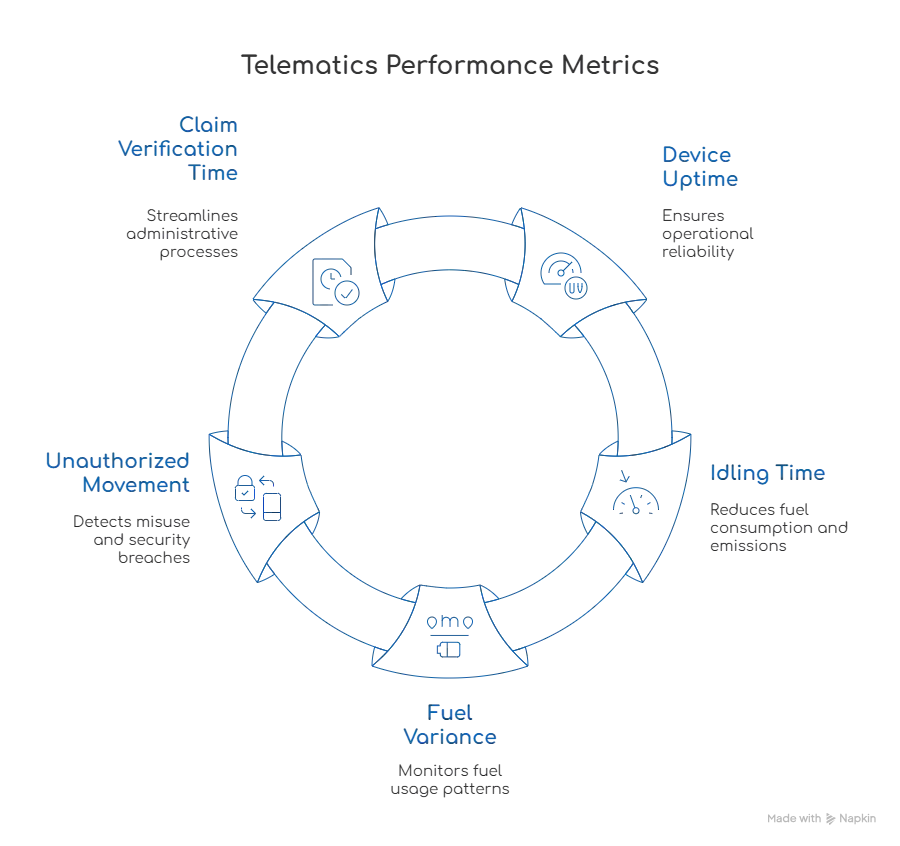
After setup, the real value lies in how the data is used. The following metrics help measure success and uncover inefficiencies:
- Device uptime: Should remain above 99%.
- Idling time: Reducing by 15–20% can save thousands annually.
- Fuel variance: Benchmarked by vehicle type and route.
- Unauthorized movement: Detect off-route or after-hours activity.
- Claim verification time: Shorter with accurate trip logs.
Telematics turns daily operations into measurable outcomes (safer drivers, reduced fuel costs, and more predictable maintenance schedules).
For high-risk fleets like school or staff transport, accurate GPS logs also support preventive checks similar to bus fleet safety maintenance.
The Hidden ROI of Privacy-Compliant Tracking
Data protection isn’t just a legal concern; it’s also operational discipline. Companies that define data-use policies early avoid future conflicts and maintain better employee confidence.
- Driver trust: Employees know their data is handled securely.
- Regulatory readiness: Simplifies responses to audits or claims.
- Operational clarity: Prevents data overload by defining purpose and retention.
Telematics should improve operations (not become surveillance). Setting internal privacy guidelines ensures data is used only to enhance safety and efficiency.
Template: Installation & Data Policy Record
Keep a short record for every installed device.
Vehicle ID: ___________
Device Serial No.: ___________
Installed By: ___________
Installation Date: ___________
Verification Status: ___________
Data Declaration:
“Vehicle tracking is enabled for route optimization and safety. Data is stored securely, used only for operational purposes, and deleted after the defined retention period.”
This document is internal. It should not contain public links or marketing references. Maintain it as part of your compliance file.
Integrating Tracking into Fleet Operations
Once tracking is stable, integration brings the bigger payoff. Connecting GPS data with driver logs, service reminders, or insurance reports creates a single source of operational truth.
- Link trip data to automated maintenance schedules.
- Use idling and speed alerts to adjust driver-training plans.
- Sync trip logs with insurance claims or tax reports.
This cross-function visibility forms the foundation of smarter fleet management like one where vehicles, data, and decisions move in sync. For deeper operational coverage, explore related insights on fleet insurance management and advanced insurance planning.
How Simply Fleet Simplifies Telematics Management
Simply Fleet supports both OBD and wired GPS setups under one connected dashboard.
- Unified tracking view: Monitor real-time location, routes, and alerts.
- Smart alerting: Overspeeding, idling, or route deviation notifications.
- Data privacy tools: Role-based access and retention controls.
- Flexible integrations: Maintenance, inspection, and reporting modules.
It’s designed for teams that value precision, transparency, and operational efficiency (without complicating daily workflows).
Download Our Free Fleet Maintenance Resources Now!
Final Steps
To optimize your GPS tracking strategy:
- Audit your current devices and reliability metrics.
- Decide between OBD (flexibility) or wired (permanence).
- Use the checklist for accurate installation.
- Define your retention and privacy policy.
- Centralize all tracking through Simply Fleet for unified visibility.
Reliable data, responsible handling, and real-time access; that’s what efficient fleet management now demands.
Simplify GPS tracking and compliance with Simply Fleet. Unify real-time visibility, data security, and operational control. Start your free demo.



.png)








.png)


.png)

.webp)


.png)



