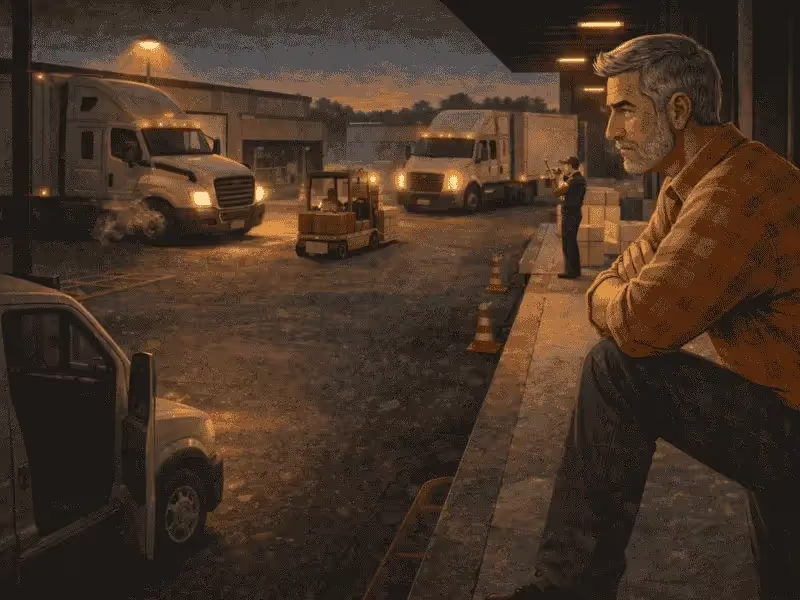Key Takeaways
What Gets Measured, Gets Fixed—But Only If You’re Measuring the Right Stuff
Running fleets across multiple franchise locations sounds great on paper—until you realize you have no idea who’s staying on top of inspections, who’s burning fuel like a race team, and who’s just hoping the check engine light turns off by itself.
Each location has their own spreadsheets. Or worse—no system at all.
You know maintenance is being done… somewhere. You just can’t see where, when, or at what cost.
That’s where fleet KPIs come in. Not as vanity metrics—but as levers for control, coaching, and consistency across your entire network.
But not all metrics are created equal.
The Real Problem Isn’t Data—It’s Visibility
In franchise fleets, data without structure is just noise. You’re not just managing vehicles—you’re managing complexity:
- Different vendors per location
- Different driving patterns
- Different people tracking different things (if they track anything at all)
What you need is a simple, scalable way to measure fleet health across every franchise location. One that gives you insight—not overwhelm.
The Fleet KPI Visibility Stack™
To make sense of what to track and why, we use a framework called the Fleet KPI Visibility Stack™. It breaks KPIs into three layers—from tactical to strategic—so you can connect what’s happening in the field to what’s happening in your bottom line.
Once you see your fleet this way, everything changes. You’re no longer buried in data—you’re armed with insight.
Download our free Vehicle Maintenance Log
7 KPIs Every Franchise Operator Should Be Tracking
Let’s break down the key metrics that belong in your KPI stack—and how Simply Fleet helps you track each one automatically.
1. Downtime Percentage
What it is:
% of time a vehicle is out of service over a given period.
Why it matters:
According to NAFA, vehicle downtime costs $760–$1,200 per day. If one location is averaging 9% downtime and another 2%, that gap is bleeding money you can’t see unless you're tracking it.
How to track it in Simply Fleet:
Downtime is auto-calculated based on out-of-service status updates and work order durations.
2. Cost per Vehicle per Month
What it is:
Total fleet spend (maintenance, repairs, fuel) divided by the number of vehicles, per month.
Why it matters:
Without this, you don’t know if location A is running lean or just ignoring service. Tracking this gives you your cost baseline—and exposes the outliers.
Source: Verizon Connect Benchmarking Report
Track it with: Simply Fleet’s cost reports, segmented by location and asset group.
3. Preventive Maintenance Compliance Rate
What it is:
% of scheduled PM tasks completed on time.
Why it matters:
FMCSA reports show that missed PM increases the risk of roadside breakdowns and compliance violations. Plus, regular PM extends vehicle lifespan.
How Simply Fleet helps:
Set PM reminders by time, mileage, or engine hours—and monitor location compliance from one dashboard.
4. Inspection Completion Rate
What it is:
% of vehicles that complete required inspections on time (daily/weekly/monthly).
Why it matters:
Inspections catch early issues before they become breakdowns. A high completion rate signals operational discipline.
Simply Fleet feature:
Mobile checklists with photo proof and location tagging.
5. Fuel Cost per Mile (or km)
What it is:
Total fuel spend divided by distance covered.
Why it matters:
Fuel inefficiency could mean poor driving habits, unnecessary idling, or mechanical issues. If one location burns 30% more fuel per mile, that’s your margin disappearing.
How Simply Fleet helps:
Log fill-ups in-app or auto-import from fuel cards. Track by vehicle or group.
6. Repair vs Preventive Cost Ratio
What it is:
Total repair costs divided by preventive maintenance costs.
Why it matters:
You want this ratio below 1. If you’re spending more on emergency repairs than prevention, you’re playing defense instead of offense.
In Simply Fleet:
Auto-tagged cost types and real-time spend graphs.
7. Issue-to-Resolution Time
What it is:
Average time between issue report and service completion.
Why it matters:
Slow fixes = hidden downtime. Tracking this shows who’s fixing fast and who’s letting problems linger.
Simply Fleet KPI:
This is visible per location, per vehicle, and network-wide—automatically.
How to Use KPIs to Benchmark Across Locations
Here’s the unlock: These numbers don’t just tell you what’s broken. They tell you where.
- Use Simply Fleet’s reporting module to view KPIs by location
- Spot high performers and share their process with lagging units
- Make KPI reviews part of monthly franchise ops check-ins
Data isn’t about discipline—it’s about leverage.
What Most Fleet Operators Get Wrong About Metrics
- They track too much and never act
- They use KPIs as punishments, not coaching tools
- They look backward (last month) instead of building proactive dashboards
Simply Fleet is built to show you only what matters—and make it visible to the right people at the right level (location, vehicle, or franchisor-wide).
Final Word: You Can’t Improve What You Don’t Track
Franchise fleets are messy by nature. But your metrics shouldn’t be.
Whether you manage 5 or 50 locations, KPIs give you leverage.
Not to micromanage—but to coach. To predict. To scale with confidence.
And if you're not tracking these KPIs yet? That’s the first KPI to fix.
Ready to See Your Fleet Clearly?
Simply Fleet helps franchisors and franchisees stay aligned, compliant, and in control—without adding complexity.
Book a demo to see KPI dashboards in action.



.png)








.png)


.png)